Patients may now take an active role in managing their healthcare from the comfort of their own mobile devices with the help of the Athena Health Patient Portal app. The app provides a convenient and easy way for patients to stay in touch with their healthcare team by allowing them to securely communicate their doctors, view their medical records, make appointments, and even pay their bills. This post will introduce you to the Athena Health Patient Portal app, discuss its features and benefits, and show you how to install and start using it. We will also answer some of the most frequently asked questions that users have about the app.
Healthcare is evolving. No longer are patients passive recipients of care dictated solely by their providers. Instead, the modern trend is towards patient empowerment and engagement. Technology plays a crucial role in this shift, and one of the most powerful tools in this regard is the patient portal app.
Athenahealth, a leading provider of healthcare technology solutions, offers a robust patient portal app called athena Patient. This app provides patients with a secure and convenient way to manage their health information, communicate with their healthcare providers, and actively participate in their own care.
What is Athena Patient Portal app?
The Athena Patient Portal app is a mobile application that connects patients to their healthcare providers who utilize athenahealth’s Electronic Health Record (EHR) system. It’s available on both iOS and Android devices, seamlessly extending the functionality of the web-based athenahealth Patient Portal to your smartphone or tablet.
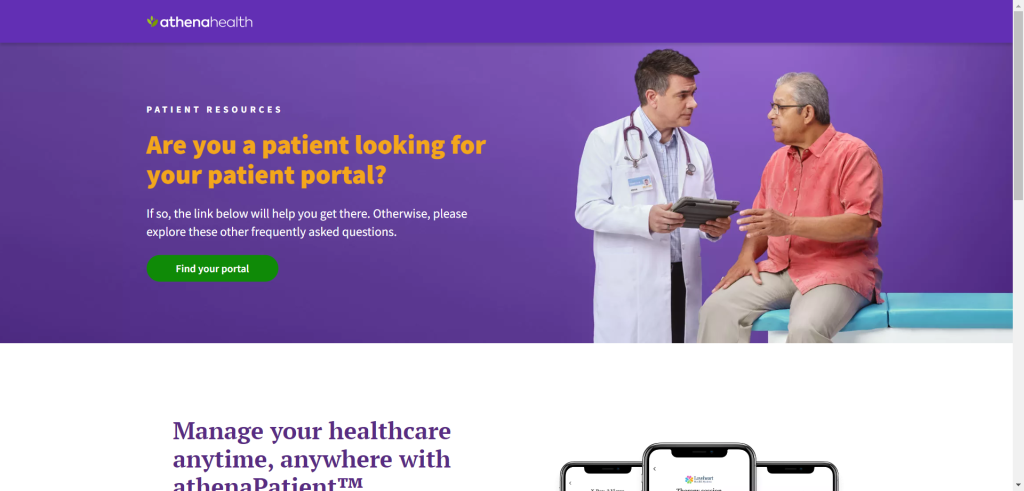
Features of the Athena Health Patient Portal app
The Athena Health Patient Portal app is designed to provide patients with convenient access to important healthcare information and tools. Here are some of the key features of the app:
- Secure messaging: Patients can use the app to securely message their healthcare providers, ask questions, and receive answers from their provider’s office.
- Medical records access: The app allows patients to access their medical records, including test results, medical histories, and medication lists.
- Appointment scheduling and reminders: Patients can schedule appointments and receive reminders for upcoming appointments through the app.
- Bill payment: Patients can use the app to view and pay medical bills, as well as manage payment plans.
- Prescription refill requests: Patients can request prescription refills through the app and receive notifications when their prescription is ready for pickup.
- Health summary: The app provides patients with a summary of their health information, including allergies, medications, and medical history.
- Mobile check-in: Patients can use the app to check in for appointments, eliminating the need to wait in line at the provider’s office.
Overall, the Athena Health Patient Portal app offers patients a wide range of features that can help them stay informed and in control of their healthcare.
Benefits of using the Athena Health Patient Portal app
The Athena Health Patient Portal app offers a number of benefits for patients. Here are some of the key advantages of using the app:
- Greater convenience and accessibility: With the app, patients can access important healthcare information and tools from anywhere, at any time. This can save time and reduce the need for in-person visits to the healthcare provider’s office.
- Increased patient empowerment: By providing patients with easy access to their medical records, test results, and other important information, the app can help patients take a more active role in their healthcare.
- Better communication with healthcare providers: The secure messaging feature of the app allows patients to communicate directly with their healthcare providers, ask questions, and receive timely responses.
- Improved health outcomes: By enabling patients to track their progress, monitor their health, and communicate with their healthcare providers, the app can lead to better health outcomes and increased patient engagement.
- Time and cost savings: By allowing patients to manage appointments, pay bills, and refill prescriptions through the app, the app can save time and reduce healthcare costs.
Overall, the Athena Health Patient Portal app can be a valuable tool for patients who want to stay informed, engaged, and in control of their healthcare.
How to download and use the Athena Health Patient Portal app
Here are the step-by-step instructions for downloading and using the Athena Health Patient Portal app:
- Download the app: The Athena Health Patient Portal app is available for download on both the App Store (for iOS devices) and Google Play (for Android devices). Simply search for “Athena Health Patient Portal” and download the app.
- Create an account: Once the app is downloaded, open it and create an account by providing your personal information, including your name, date of birth, and email address.
- Verify your identity: You will need to verify your identity by providing some additional information, such as the last four digits of your Social Security number, your zip code, and your date of birth.
- Connect to your healthcare provider: After creating and verifying your account, you can connect to your healthcare provider by entering the practice ID and invitation code that your provider’s office has provided.
- Navigate the app’s features: Once you are connected to your provider’s office, you can start using the app’s features, such as secure messaging, medical records access, appointment scheduling and reminders, bill payment, prescription refill requests, and mobile check-in. Simply navigate the app’s menu and select the feature you want to use.
Using the Athena Health Patient Portal app is simple and straightforward. With just a few clicks, you can access important healthcare information and tools from the convenience of your mobile device.
Frequently Asked Questions (FAQs)
Here are some commonly asked questions about the Athena Health Patient Portal app:
Is the app secure?
Yes, the Athena Health Patient Portal app is secure. The app uses industry-standard security measures to protect patient information, including data encryption and multi-factor authentication.
Do I need to be a patient of an Athena Health provider to use the app?
Yes, you must be a patient of an Athena Health provider to use the app. Using the practice ID and invitation code that your provider has provided, you must connect to their office.
Can I use the app to request a new appointment?
Yes, you can use the app to request a new appointment. Simply navigate to the “Appointments” section of the app and select “Request an Appointment.” You can choose the type of appointment you need and select a date and time that work for you.
Can I use the app to pay my medical bills?
Yes, you can use the app to view and pay your medical bills. Simply navigate to the “Billing” section of the app and select “View and Pay Bills.” You can view your outstanding balances, pay your bills, and manage payment plans.
Can I use the app to refill my prescriptions?
Yes, you can use the app to request prescription refills. Simply navigate to the “Prescriptions” section of the app and select “Request a Refill.” You can select the prescription you need and submit your refill request.
Is there a cost to use the app?
No, there is no cost to use the Athena Health Patient Portal app. However, you may be responsible for any charges related to your healthcare services, such as copays or deductibles.
What if I need technical support with the app?
If you need technical support with the app, you can contact Athena Health’s customer support team by phone or email. The support team can help you with any technical issues you may be experiencing.
Conclusion
If you want to be proactive in your healthcare and have more say over decisions that affect you, the Athena Health Patient Portal app is a great resource. Patients can save time and have more convenience with the app’s many capabilities, such as secure chat, access to medical information, appointment scheduling and reminders, bill payment, medication refill requests, and mobile check-in. Improved health outcomes and higher levels of patient involvement may result from patients’ use of the app to record their progress, check their health, and have conversations with their doctors. Better health results and a more positive patient experience are both possible thanks to the Athena Health Patient Portal app.
- “How to Find and Choose the Best Patient Portal for Your Needs” - September 24, 2024
- “The Evolution of Patient Portals: From Simple Records to Interactive Platforms” - September 24, 2024
- “Using Patient Portals to Manage Your Family’s Healthcare” - September 24, 2024



