The Klara Patient Portal is a digital health platform designed to improve communication and information sharing between healthcare providers and patients. In today’s world, where technology has become an essential part of our daily lives, the need for digital healthcare solutions is on the rise. Patients now have more options to access healthcare services from the comfort of their homes, and healthcare providers need to keep up with this trend to provide the best care possible.
The importance of patient-provider communication cannot be overstated, as it plays a vital role in patient outcomes. Effective communication allows patients to express their concerns, ask questions, and receive timely and accurate information from their healthcare providers. This is where the Klara Patient Portal comes in. It offers features such as secure messaging, appointment scheduling, virtual visits, and online bill payment, making it easier for patients to communicate with their healthcare providers.
This article will explore the benefits of the Klara Patient Portal for both patients and healthcare providers, how it works, and a success story of a healthcare provider’s experience with the platform. We will also discuss the potential for digital health platforms in the future and why healthcare providers should consider adopting them to improve patient outcomes.
How to access Klara Patient Portal
Here is a step-by-step guide on how to access the Klara Patient Portal:
- Check with your healthcare provider to see if they use the Klara Patient Portal website. If they do, they will provide you with a link to access the portal.
- Once you have the link, open it in a web browser on your computer or mobile device.
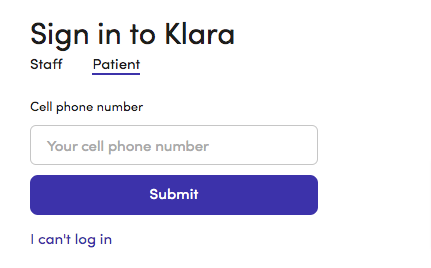
- You will be taken to the Klara login page. Enter your login credentials, which may include your email address and a password provided by your healthcare provider.
- Once you are logged in, you will see your dashboard, which may include your upcoming appointments, messages from your healthcare provider, and other relevant information.
- To send a message to your healthcare provider, click on the “Messages” tab and then click “Compose Message.” Enter your message in the text box and click “Send.” You can also attach files, such as photos or documents, to your message.
- To schedule an appointment, click on the “Appointments” tab and then click “Schedule an Appointment.” Select a date and time that work for you, and then click “Submit.” Your healthcare provider will confirm the appointment and send you a confirmation message.
- To access your medical records or other health information, click on the “Medical Records” or “Health Information” tab, depending on how your healthcare provider has set up the portal.
- To pay a bill online, click on the “Billing” tab and then click “Pay Bill.” Follow the prompts to enter your payment information and submit your payment.
That’s it! By following these steps, you can easily access the Klara Patient Portal and take advantage of its many features to communicate with your healthcare provider, schedule appointments, access your medical records, and more.
Benefits of Klara Patient Portal for Healthcare Providers
The Klara Patient Portal offers several benefits to healthcare providers, including:
- Streamlined communication with patients: The Klara Patient Portal allows healthcare providers to communicate with patients in real-time through secure messaging. This makes it easier for healthcare providers to address patient concerns, answer questions, and provide timely information. It also reduces the need for phone calls, which can be time-consuming and less efficient.
- Efficient management of patient appointments and records: With Klara Patient Portal, healthcare providers can manage patient appointments and records in one place. Providers can schedule appointments, send appointment reminders, and keep track of patient information and medical history. This helps providers save time and reduces the risk of errors and miscommunications.
- Time-saving features: The Klara Patient Portal offers several features that save time for healthcare providers. For example, providers can send automated appointment reminders, which reduces the need for manual follow-up. Providers can also use templates for common messages, which saves time when responding to patient inquiries.
- Improved patient outcomes: By using the Klara Patient Portal, healthcare providers can improve patient outcomes. Patients who can communicate easily with their healthcare providers are more likely to follow treatment plans and adhere to medication schedules. Improved communication also enables healthcare providers to identify potential issues earlier, which can lead to earlier interventions and better outcomes.
Overall, the Klara Patient Portal offers many benefits to healthcare providers, from streamlined communication to improved patient outcomes. Providers who use the Klara Patient Portal can save time, reduce administrative workload, and provide better care to their patients.
How Klara Patient Portal Works
Klara Patient Portal works by providing a digital platform for healthcare providers and patients to communicate and share information securely. Here is how it works:
- Healthcare providers sign up for the Klara Patient Portal website and create an account. They then invite their patients to join the portal by providing a link or sending an invitation email.
- Patients sign up for the Klara Patient Portal by clicking on the link or invitation email provided by their healthcare provider. They create an account and log in to access the portal.
- Once logged in, patients can use the portal to communicate with their healthcare provider, schedule appointments, access medical records, and pay bills. Healthcare providers can use the portal to manage patient appointments and records, communicate with patients, and share information securely.
- Patients can send secure messages to their healthcare provider through the portal. Healthcare providers can respond to these messages, answer questions, and provide information. This reduces the need for phone calls and improves communication efficiency.
- Patients can also schedule appointments through the Klara Patient Portal. Healthcare providers can manage appointments and send reminders to patients, reducing the risk of missed appointments.
- Klara Patient Portal allows healthcare providers to share medical records and other health information securely with their patients. This makes it easier for patients to access their health information and enables healthcare providers to provide more informed care.
- Klara Patient Portal offers online bill pay, allowing patients to pay bills conveniently and securely online.
Overall, the Klara Patient Portal provides a secure, convenient, and efficient platform for healthcare providers and patients to communicate and share information. It streamlines communication, improves patient engagement, and enables healthcare providers to provide better care to their patients.
Also Read:
Case Study: Success Story with Klara Patient Portal
- One success story with the Klara Patient Portal involves a small primary care practice in a rural area. The practice struggled to keep up with the administrative workload, which often led to long wait times for patients and missed appointments. They decided to implement the Klara Patient Portal to streamline communication with patients and improve patient engagement.
- With the Klara Patient Portal, the practice was able to offer secure messaging to patients, which reduced the need for phone calls and improved communication efficiency. Patients could message their healthcare provider directly, ask questions, and receive timely responses. This reduced wait times for patients and improved satisfaction.The practice also used the Klara Patient Portal to manage patient appointments and send automated reminders. This reduced the risk of missed appointments and made it easier for patients to schedule and manage their appointments.
- Klara Patient Portal also allowed the practice to share medical records and health information securely with their patients. This made it easier for patients to access their health information and enabled the practice to provide more informed care.
Overall, the practice saw significant improvements in patient engagement and satisfaction with the Klara Patient Portal. The streamlined communication and improved efficiency enabled them to provide better care to their patients while reducing the administrative workload. Patients reported being more satisfied with the level of care and communication they received, and the practice was able to attract new patients as a result.
Conclusion
Klara allows patients to securely communicate with their healthcare providers, schedule appointments, and access medical information through a convenient online portal or mobile app. This can potentially reduce wait times, improve patient outcomes, and enhance the overall patient experience. Additionally, Klara’s features can benefit healthcare providers by enabling them to efficiently manage patient communication and improve their practice’s workflow.