The Mayo Clinic, consistently ranked as one of the top hospitals in the United States, is renowned for its commitment to patient-centered care and the latest medical advancements. Integral to that commitment is the Mayo Clinic Patient Portal app. This powerful tool gives patients seamless access to their health information, the ability to manage appointments, and direct communication with their world-class healthcare providers.
What is the Mayo Clinic Patient Portal App?
The Mayo Clinic Patient Portal app is a free mobile application available for both iOS and Android devices. It extends the functionality of the web-based Mayo Clinic Patient Portal, offering convenient, on-the-go management of your health journey. This app is designed for patients who have received care from a Mayo Clinic provider.
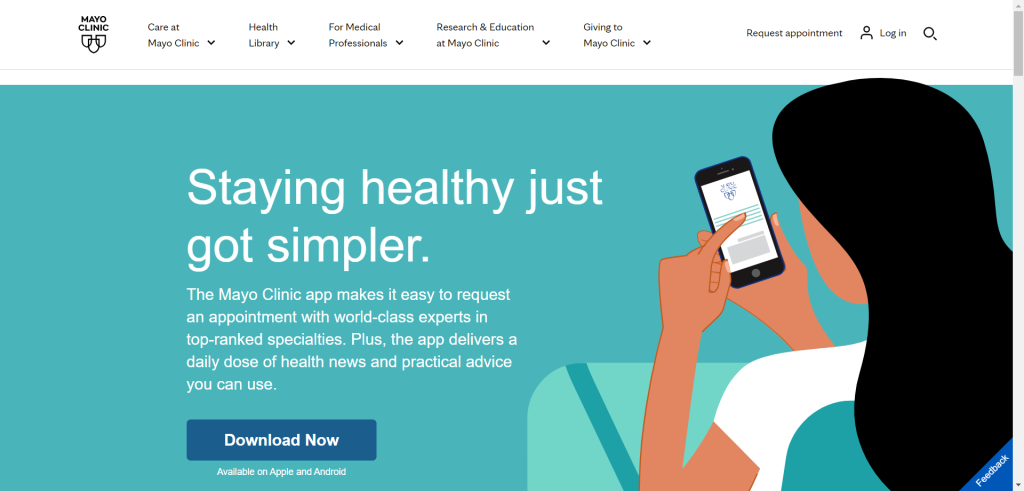
Features of the Mayo Clinic Patient Portal app
The Mayo Clinic Patient Portal app makes it easier to manage your health on the go by doing a number of useful things. In addition to these main functions, the app also has:
Secure messaging: Patients can send and receive secure messages to and from their healthcare providers.
Health records: Patients can view their medical records, including test results, medication lists, and immunisation records.
Appointment scheduling: Patients can schedule and manage appointments with their healthcare providers.
Prescription renewal: Patients can request prescription renewals through the patient portal app.
Bill payment: Patients can view and pay their medical bills through the patient portal app.
Health education: The app gives users access to a library of materials that teach them about their health.
Touch ID or Face ID login: The app allows patients to use their fingerprint or facial recognition to log in for added security.
The purpose of the Mayo Clinic’s Patient Portal app is to facilitate better communication between patients and their healthcare professionals, as well as better overall health management. The app empowers users to take an active part in their healthcare by giving them easy access to vital resources including health information, means of communication, and appointment scheduling.
How to download and use the Mayo Clinic Patient Portal app
To download and use the Mayo Clinic Patient Portal app, follow these steps:
- Go to the App Store or Google Play on your iOS or Android device.
- Search for “Mayo Clinic Patient Portal” and select the app from the search results.
- Click on “Install” to download and install the app on your device.
- Once the app is installed, open it and click on “Log in” or “Sign up.”
- If you are a new user, you will need to sign up for a Mayo Clinic Patient Portal account. Follow the prompts to enter your personal information and create a username and password.
- Once you have created an account, or if you already have one, enter your username and password to log in.
- You will then be able to access the features of the Mayo Clinic Patient Portal app, including secure messaging, health records, appointment scheduling, prescription renewal, bill payment, health education, and touch ID or Face ID login.
- To use a specific feature, click on the corresponding icon on the app’s main menu and follow the prompts.
Overall, downloading and using the Mayo Clinic Patient Portal app is easy and can be done in just a few minutes. Once you have the app installed on your device, you will have convenient access to your medical records and other important health information anytime and anywhere.
- “How to Find and Choose the Best Patient Portal for Your Needs” - September 24, 2024
- “The Evolution of Patient Portals: From Simple Records to Interactive Platforms” - September 24, 2024
- “Using Patient Portals to Manage Your Family’s Healthcare” - September 24, 2024



